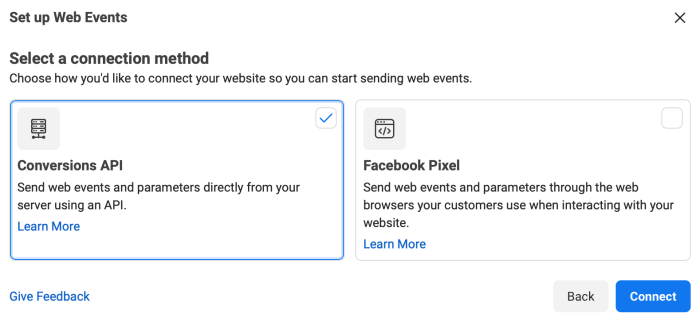Paid social ads seem direct and simple enough to track through the sales funnel: a customer sees an ad, clicks, and purchases—and just like that, the transaction is complete.
But that's not all that happens. The standard buyer's journey is usually more complicated, requiring re-engagement and retargeting campaigns leading up to the purchase, and again afterward to establish ongoing relationships.
The ability to accurately track and understand audience behavior and triggers can directly result in better sales. You're able to tune into an individual's current stage in the digital sales funnel to deliver more relevant messaging and offers.
This is where Facebook Conversions API comes into play. It helps you send data from your site to Facebook to create stronger, hyper-targeted ad campaigns. In this post, we'll look at how you can get started creating laser-focused, high-converting campaigns with Facebook Conversions API.
What is Facebook Conversions API?
Facebook Conversions API (formerly Facebook Server-Side API) is a native Facebook tool that allows you to send information about customer events happening on your website server, CRM, and other information databases directly to the Facebook server-side API.
Translation: if a customer views a video on your site's landing page but doesn't fill out the lead form, you'll be able to show them a lead magnet in an ad that will encourage them to convert.
Once Facebook has information about user behavior, it can be used to create stronger, more focused campaigns based on each individual user's current relationship with your business. This creates ad campaigns that can drive more conversions more effectively.
Facebook Conversions API vs. Facebook pixel
If you're already familiar with Facebook's ad system, you might be thinking this sounds a lot like Facebook's tracking pixel.
The pixel and the API have the same goal: to track conversions and user behavior on your site. But they use different technology to do this.
The Facebook pixel is a snippet of code that you install on key pages of your site that have actions you want to track (including simple things like site views). In order for it to be used, your users can't have data-sharing turned off.
That's the catch: users need to allow this data to be tracked, and in the middle of major privacy concerns related to social media, some platforms like the new iOS 14 update are making it easier for users to prevent third-party pixels from tracking user behavior.
Facebook Conversions API does not require the use of a pixel. Instead, it allows you to send information that's coming from your own site and CRM to Facebook directly. This allows you to sidestep the pixel altogether, which will be an increasingly important solution to deliver personalized, relevant ads to your target audience at scale.
How to set up Facebook Conversions API
You have two choices when it comes to setting up your Facebook Conversions API.
The first is a manual approach.
Go to your Facebook Business Manager, and find your Events Manager. From there, look at the left navigation menu, and find the option to connect a new data source. Then choose whether you want to share data from your site or an app.
Once you make this selection, you'll choose to set it up with the Conversions API.
You can then manually implement the API on your site, which involves generating an access token and then making a POST request through Facebook. You can learn more about how to take care of that here.
How to get the most out of Facebook Conversions API
Once you have the Facebook Conversions API up and running, there are a few things you can do to make sure you're getting the most from it.
Track different types of events carefully and separately. Someone who views a landing page isn't ready for the same campaigns you're showing to someone who abandoned a cart. It's important to track different events as distinct events and understand how they fit into the sales funnel. This will shape the ads you create.
Use other native tools to learn more about your audience. You can use Facebook's analytics and audience analytics to learn more about the demographics and interests of these audience members that you're now able to track. You can use this to your advantage to identify new audience segments or adjust the creatives you're running. The more you know about your audience, the better.
Set up full-funnel campaigns before you need them. You may only be tracking cold audience behavior and early interactions with your business, but it won't stay that way forever. Be proactive and set up an ad funnel before you think you need it—account for actions like abandoned carts, lead forms submitted, and recent purchases. You want these campaigns to be up and running the instant you need them.
As the traditional pixel faces challenges from new restrictions on data-tracking, sending information directly from your own site's server to Facebook through the Conversion API will be a gamechanger.
Facebook Ads can be an incredibly effective and powerful advertising platform that can help you reach users at all stages of the buyer's journey. But it only works if you're able to get the right message to the right user when they're ready for it—and the Conversion API will help you do exactly that.